






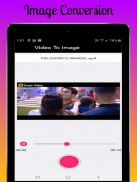








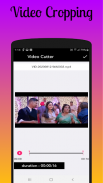


XVideo Editor
Best Video Editor

Opis XVideo Editor: Best Video Editor
Unleash the true creative potential with the power of Xvideo Editor. It is a Lite Video Editor bundled with a lot of exciting and powerful features. XVideo Editor is a free and powerful application. It has everything which you need to create an awesome Video.
XVideo Editor will help you to create a simple and amazing video. It is an easy-to-use video editing app with advanced features. Edit music videos in your way, make your movies and share on social media.
Create Unique and Engaging video with the power of XVideo Editor. Now share your videos on YouTube, Face book, Twitter, Instagram, and more. In Best Practice, you can add themes, filters, effects, transitions, emoji, voiceover narration, music, and much more. It has Professional and Advanced Video Editing Features for your daily needs. It already preloaded with unique and Handy Features for your convenience so that you need not worry about your video editing experience. Best Videos can be created within minutes.
Main Extra Key Feature of XVideo Editor :
- Clean and Easy UI for creating Best video within a minute.
- Use your favorite songs to make a video.
- Add music for your videos.
- Live Video editing experience previewed in the WYSIWYG way!
- XVideo Editor helps you to create an interesting video.
- Edit videos with Premium creative frames.
- Export your created video directly into your Gallery.
- Share your video with social media
XVideo Editor: Movie Editor App is a Professional Video Editing Tool for Your Daily Needs. Have fun and create cool videos that are at another level. Also, you can Create Outstanding WhatsApp Status Posts.
Video Editor App Features: -
XVideo Cutter: XVideo Cutter Tool will let you Cuts Video With Simple Steps that can be saved in your gallery. Just drag With Selected Time Intervals and the video is ready as You Like With Same Audio and Video Quality.
XVideo Compressor: It Allows You to Compress any Video that you can share with others. Xvideo Compresses and decreases size so that it will consume less memory and preserve extra space for other items.
XVideo Merger: This tool is the most useful and advanced. It will let you select multiple videos and merge them accordingly to make a full video.
XVideo Mute:-Sometimes there was annoying sound recorded automatically in the video that needs to be muted so here is the one more advanced tools for your use which let you mute the audio of your file.
XVideo Mirror Effect:-Haha... This one is funnier as the name is as it will mirror the video and make an interesting and amazing video that will make you laugh. This one is my favorite....Try once.
XVideo To MP3 Converter:-Want to convert your favorite Video song in music play so when you go for a walk then you can listen from your Smartphone then this is for you. It will allow you to convert any video format to music file format or mp3 with ease.
XVideo Player:-Play your favorite video with the Xvideo Player
XVideo To Photo Converter:-This is a simple and powerful tool. Sometimes some scenery or wallpaper comes into the video and we want it. This tool will help you to convert Video to photo so that you can get it.
XVideo Rotate:-Video Rotate Tools Rotate a Video in All Degree Such as 90,180,270 and 360.
XVideo Crop:-Video Crop Tools is Very Simple and Easy to use for Any Kind of Video format eg MP4,3GP and WMV, etc.
XVideo WaterMark:-XVideo Watermark Tools Adds Watermark to Your Favorites Video so you can make your brand.
Fast Motion Video:-Fast Motion Video Tools helps you to Select Any Video to increase Speed Like 2x,3x, and 4x up to 10x.
XAudio Compressor: Want to Compress any audio song in a Different K/Bit Such as 64 K/bit,128 K/bit,256 K/bit then use it.
Slow Motion Video Maker:-Create slow-motion video of your favorite video also there is a trim option available that will help you to trim as well as make the whole video slow. Choose any video and select speed like 1/2, 1/3, 1/4, up to 1/10.
And many more, please.....

























